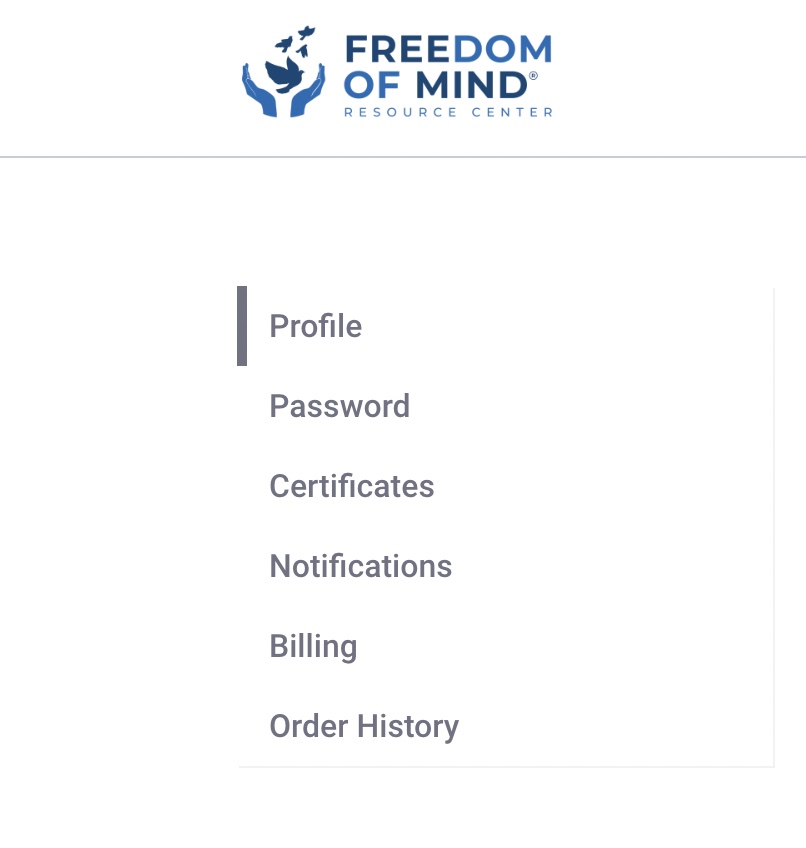Account Support FAQ
We want every member of the Freedom of Mind Resource Centre to be able to access their courses, community, and resources.
As part of our efforts to create a seamless experience, we recognize that sometimes, troubleshooting is needed — especially when dealing with technology.
Here are our top FAQs when needing to sort out an issue on this site.
I Can't Purchase A Course / My Card Was Declined
Card processing issues are often caused by a restriction set by the cardholder's bank. From insufficient funds, to an overzealous fraud system, payment failures can happen for a number of reasons. As a quick first step, try a different card.
I Forgot My Password
You can reset your password by clicking here and then selecting Forgot my password.After inputting your email address and selecting Forgot my password, you will receive an email with a link to reset your password. This email can take up to 5-10 minutes to be received. Note that if you click Forgot my password many times, multiple emails will be sent and only the reset link in the most recent email will work.
If you get an error when you click the reset link that says Error: reset token failed, this is usually because you clicked Forgot my password many times and are attempting to use an old link. It can also happen if you click on a link that is over 6 hours old.
How can I access my account details?
Once you log into the platform, you can click the icon in the top left corner and choose "My Account".

How can I update my profile, password, and notifications and access my certificates, billing, and order history?
You can do all of this and more in the "My Account" area.